Support & FAQ
EVENTS
You can add multiple events to your cart by clicking the “Book Now” or “Add to Cart” button on each event page. Once you’re ready, proceed to checkout and complete the booking in one transaction.
Yes, you can enter attendee details during checkout for each event. This is useful if you’re booking on behalf of friends, family, or colleagues.
Yes. After completing your booking, you will receive separate e-tickets for each event via email. You can also access them from your dashboard under “My Bookings.”
PAYMENT
We accept CashApp, Cryptocurrency. Local payment gateways may also be available depending on your location.
Some event organizers offer bundle discounts or promo codes. Check the event listings or promotions section for available deals.
If your payment fails, please check that your card details or payment method are correct and try again. If you were charged but didn’t receive a booking confirmation, please contact our support team with your payment reference. We’ll verify the transaction and assist you promptly.